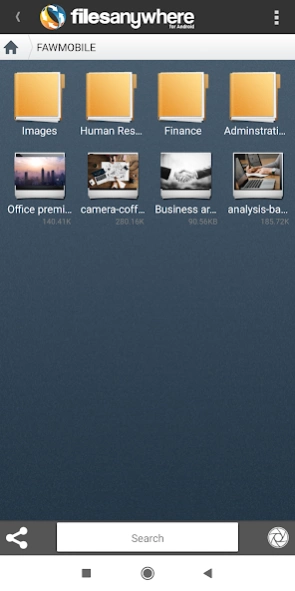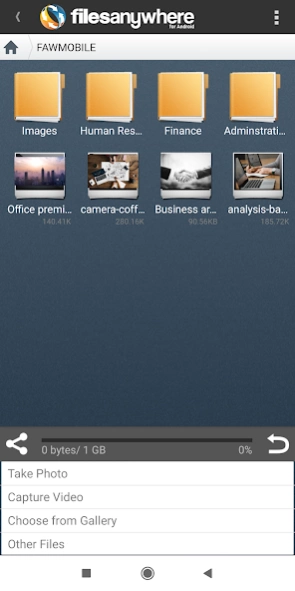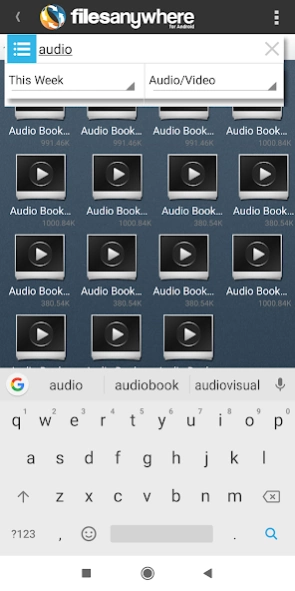FilesAnywhere 1.1.11
Free Version
Publisher Description
FilesAnywhere - Share files, fax, and manage your data from anywhere with FilesAnywhere App
Your data, at your fingertips, wherever you are.
FilesAnywhere is the original cloud storage pioneer. Serving business teams and professionals since 1999, FilesAnywhere is the perfect service for Enterprise and Business users to transport, backup, share, edit, and access your files, anywhere at all. How many cloud providers can say they have operated at 99.9% uptime for over 19 years? Try the FilesAnywhere Android, iPhone and web interfaces, and you will see why customers stay with us longer than any other cloud storage service on the planet. Fortune 500 enterprise divisions, entire companies, remote startups, and now YOU!
19+ years of continuous improvements and hardened performance make FilesAnywhere a dependable choice for your business file sharing and team project needs. FilesAnywhere gives you the ability to View, Search, Share, Comment, Upload, Download, Stream Video and Audio, Fax Documents, and Manage an unlimited number of remote files directly from your Android Device. Share entire folders, upload from your camera, and collaborate with anyone, anywhere, any time.
This app is free. Use the optional desktop client app to sync your files to the cloud, or simply login using any browser from any device to access your files using our full-featured web app.
Mobile App Features:
• Secure Cloud File Storage
• Automatic Login
• Upload files from your Android Device
• Simple and fast file sharing
• View Folders and Files directly on your Android Device
• Works with any connection speed: 2G, 3G, LTE or WiFi
• Zoom-In / Zoom-Out of Photos
• Built-in Graphics / Photo / Document Viewer
• Scroll and Pan Documents
• Add Comments to Any File
• Instantly access your folders
• Collaborate by sharing files or folders to any email address or contact
• Access photos, videos, music, documents and more
• Download files from your FilesAnywhere account directly to your Android Device storage
• Manage your FilesAnywhere account folders and file structure from Android Device
• Customizable File Share Links (create outbound guest file sharing links)
• Recent activity logs to check different actions performed on account files and folders
Contact our friendly support team for more info https://support.filesanywhere.com/hc/en-us/articles/214950606-Contact-Us
About FilesAnywhere
FilesAnywhere is a free app for Android published in the PIMS & Calendars list of apps, part of Business.
The company that develops FilesAnywhere is FilesAnywhere. The latest version released by its developer is 1.1.11.
To install FilesAnywhere on your Android device, just click the green Continue To App button above to start the installation process. The app is listed on our website since 2021-12-20 and was downloaded 40 times. We have already checked if the download link is safe, however for your own protection we recommend that you scan the downloaded app with your antivirus. Your antivirus may detect the FilesAnywhere as malware as malware if the download link to com.filesanywhere.faw2018 is broken.
How to install FilesAnywhere on your Android device:
- Click on the Continue To App button on our website. This will redirect you to Google Play.
- Once the FilesAnywhere is shown in the Google Play listing of your Android device, you can start its download and installation. Tap on the Install button located below the search bar and to the right of the app icon.
- A pop-up window with the permissions required by FilesAnywhere will be shown. Click on Accept to continue the process.
- FilesAnywhere will be downloaded onto your device, displaying a progress. Once the download completes, the installation will start and you'll get a notification after the installation is finished.